Se hai questo messaggio di errore:
The source files could not be found. Try installing the roles, role services, or features again in a new Add Roles and Features Wizard session, and on the Confirmation page of the wizard, click “Specify an alternate source path” to specify a valid location of the source files that are required for the installation. The location must be accessible by the computer account of the destination server.
mentre stai installando una feature di Windows Server, è perchè non hai a disposizione i file di origine.
Ma c’è un’altra possibilità per installare .NET Framework 3.5.
È possibile attivare il download delle funzionalità opzionali direttamente da Windows Update anziché da Windows Server Update Services (WSUS).
- Esegui gpedit.msc (Local Group Policy Editor)
- Vai in: Computer Configuration > Administrative Templates > System
- Sulla destra cerca: Specify settings for optional component installation and component repair
- Impostalo su Enabled e seleziona l’opzione Download repair Content and optional features features directly from Windows Update instead of Windows Server Update Services (WSUS)
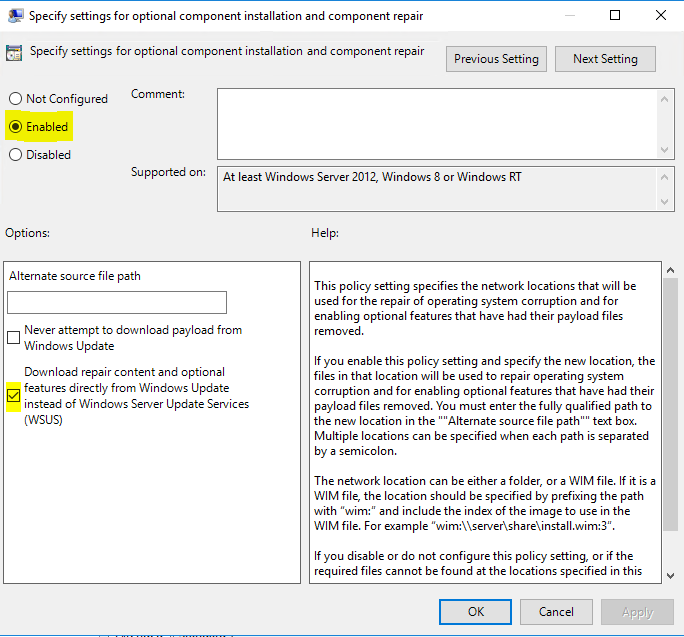
- Ora è possibile avviare nuovamente l’installazione della funzione tramite Server Manager.