Per resettare l’ATA hai bisogno di un vecchio telefono a tastiera:
- Plug in power adapter
- Plug in a phone to Phone 1 port of the SPA-2102
- Dial * * * *
- You should hear Configuration Option Menu
- Dial 73738# (RESET#)
- Press 1 to confirm the reset
Oppure
- Please pick up the phone that is connected to the voip adapter.
- Then, regardless of if there is a dial tone, dial: * * * * (star 4 times)
- Then, dial 877778#
- Then hang up
- This will reset the adapter back to the default configuration of DHCP
Qua quasi tutti gli screenshots di una configurazione standard per poter inviare dei fax:
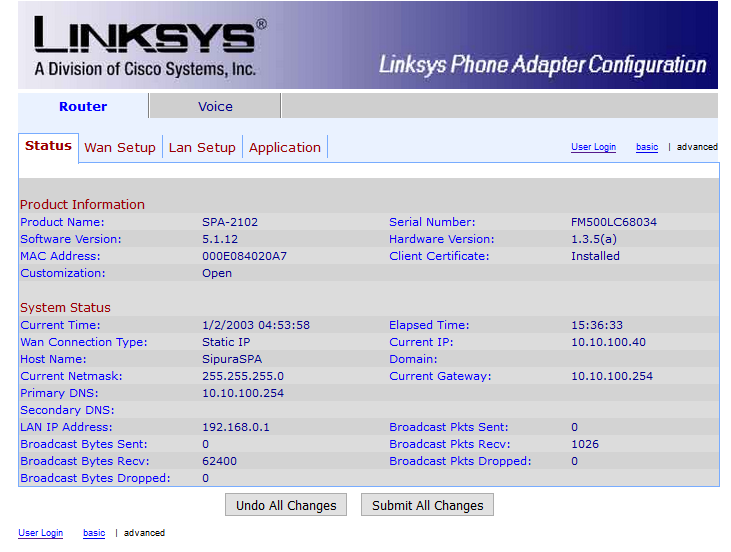
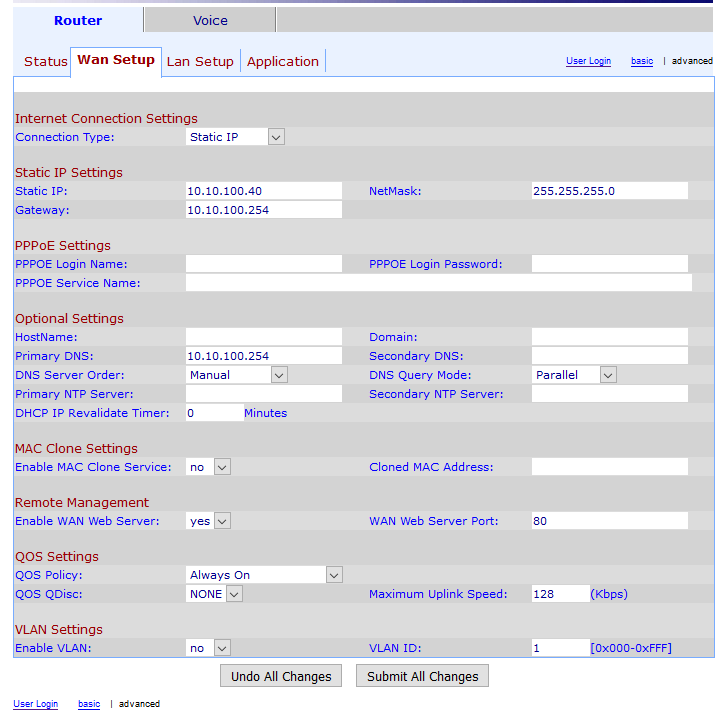
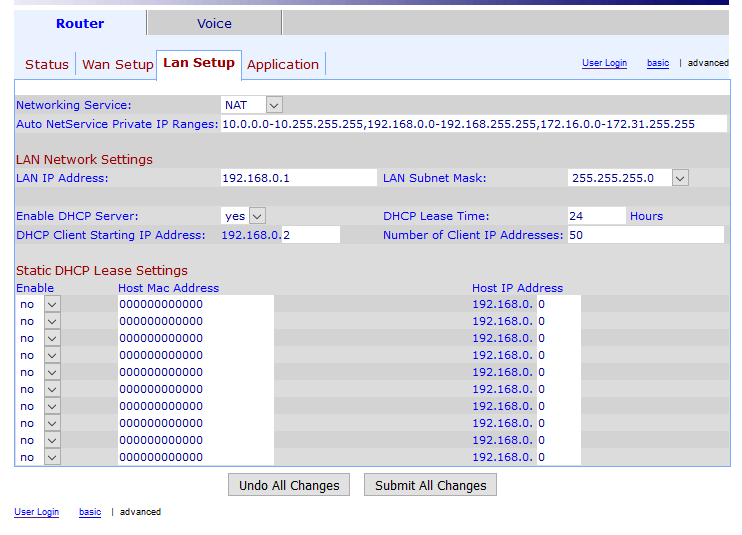
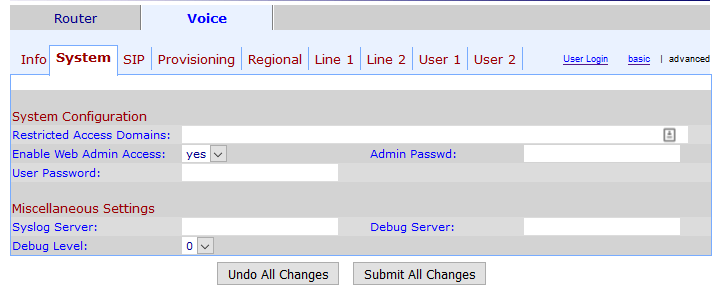
Dial Tone: 425@-12;10(.6/1/1,.2/.2/1)
Busy Tone: 425@-20;10(.5/.5/1)
FXS Port Impedance: 270+750||150nF
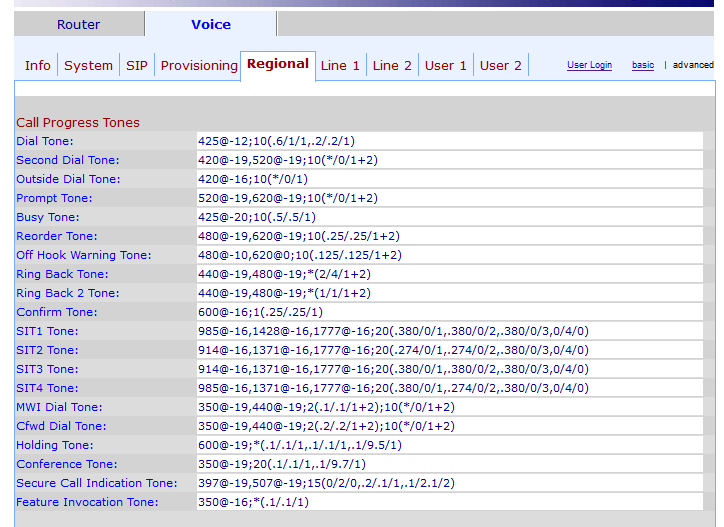
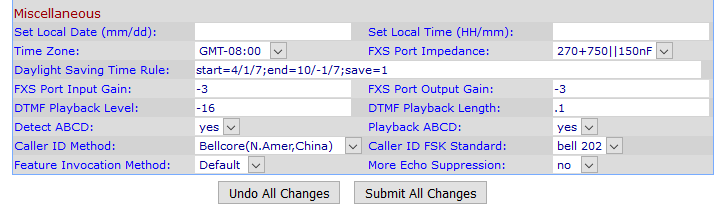
Network Jitter Level: very high
Jitter Buffer Adjustment: Disable
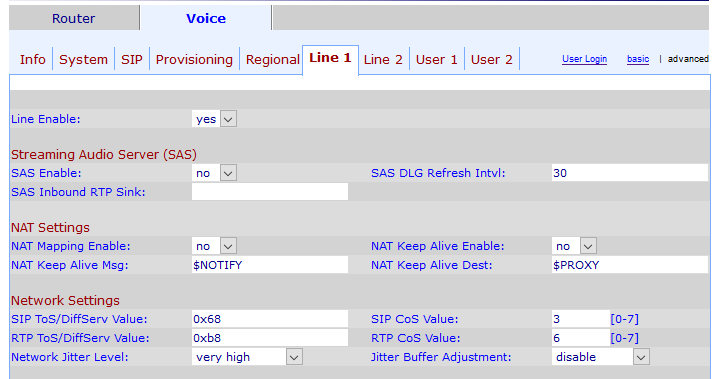
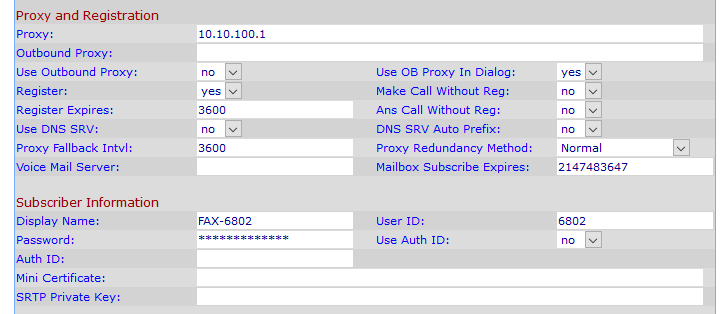
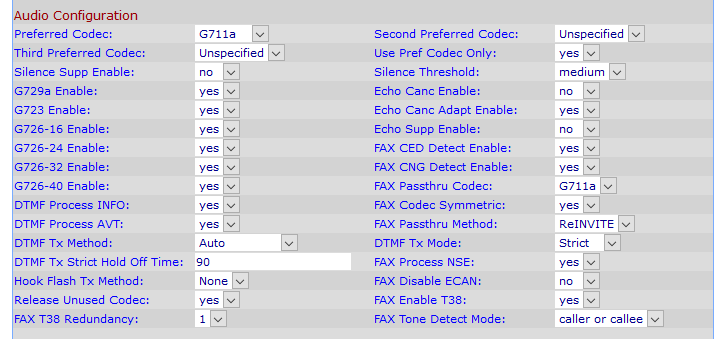
Ecco una lista di comandi che potrebbero tornare utili:
Enter Interactive Voice Response Menu: * * * *
Check net connection type: 100#
Check internet IP address: 110#
Check Network Mask or Subnet Mask: 120#
Check Gateway IP address: 130#
Check MAC Address: 140#
Check Firmware Version: 150#
Check Primary DNS server IP address: 160#
Check web server port: 170#
Check local IP address: 210#
Set internet connection type: 101#
Set static IP address: 111#
Set Network (or Subnet) Mask: 121#
Set Gateway IP Address: 161#
Set the Mode: 201#
Enable/Disable WAN Access to the Web-based Utility: 7932#
Manual Reboot: 732668
Factory Reset: 73738
User Factory Reset: 877778